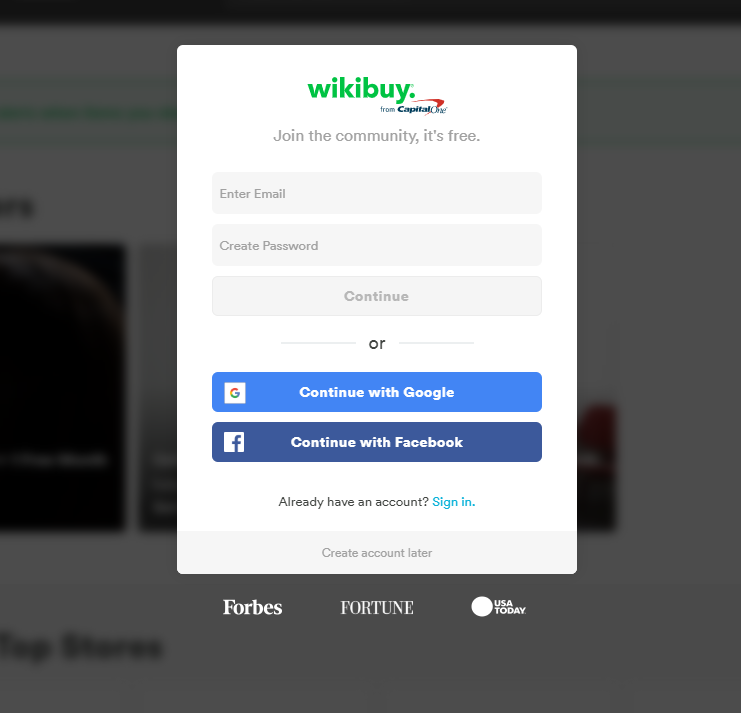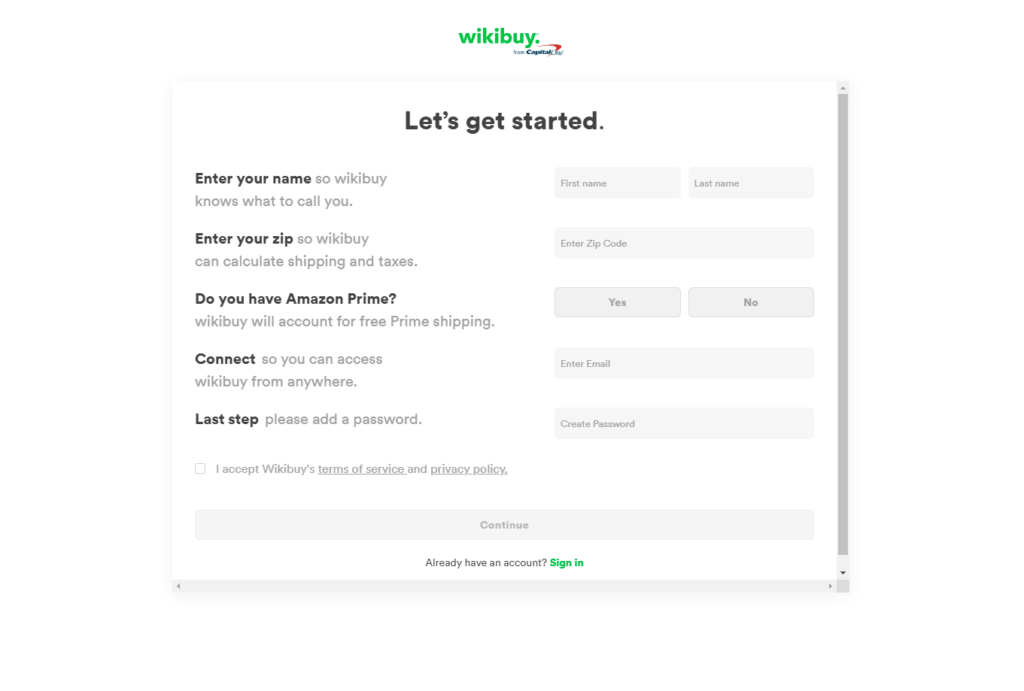Holiday season is upon us, and with it, countless hours spent poring over online merchants for the best deals on gifts for friends and family. If you turn to online shopping when it’s time to make purchases, you’ve likely seen the plentiful promo codes, coupons and deals available for your favorite site.
With an expensive few months looming, the time to search for savings is now. But sifting through these offers is time consuming and doesn’t always pay off.
Enter Wikibuy – a solution for online shopping designed to get users the products they want at the best price point. Wikibuy combines price comparison, automatic promo codes and price watches to form a complete online shopping solution.
What is Wikibuy?
Wikibuy – owned by Capital One – is your ultimate tool for online shopping, aggregating all the best coupons, promo codes and deals available across the web into one, simple interface.
Wikibuy works with thousands of online retailers, so you can likely use it wherever you shop. The service works behind the scenes to ensure you get the best price when you shop online, automatically applying coupon codes, showing you sites with a better deal and monitoring price points on your favorite products.
By shopping through the Wikibuy site or downloading its browser extension, you can ensure you are paying a competitive price whenever you shop.
How Wikibuy works
There are a few different ways to get started using Wikibuy. You can visit the website or mobile app to create an account; you can even opt to sign in with your Facebook or Google credentials to speed up the process.
Alternatively, you can add the Wikibuy extension to your preferred browser. After you do so, you’ll be prompted to create an account and fill out basic information including your email address and whether or not you have Amazon Prime membership.
Wikibuy coupons
On the Wikibuy website, you can browse trending coupons and deals to direct your online shopping. But in most cases, it is best to employ Wikibuy coupons simply by adding the browser extension and shopping as usual.
As you shop, you can click on the Wikibuy extension in your browser to view all the coupon codes it has found for that particular item.
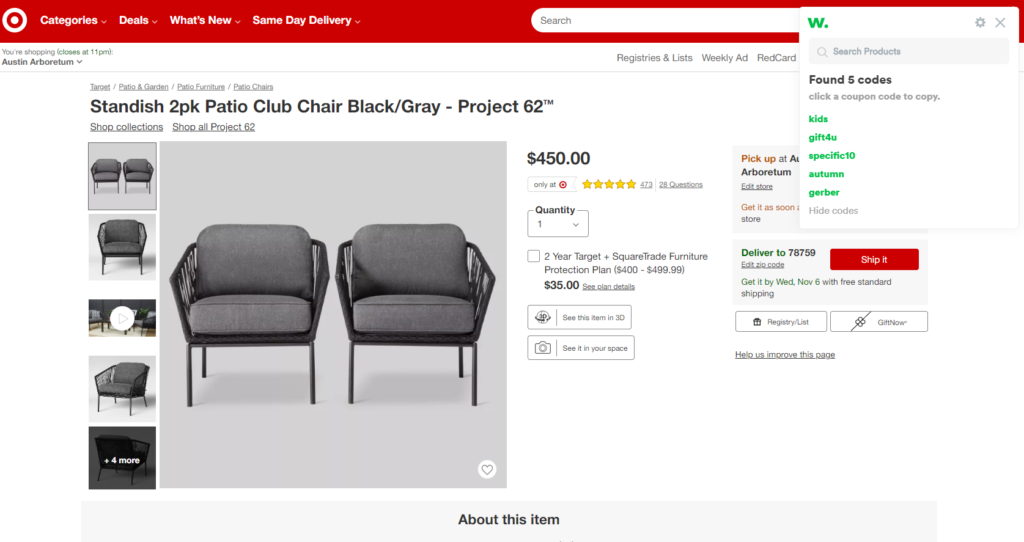
Then, when you go to check out, you can prompt Wikibuy to apply all the codes it found across the web.
While Wikibuy is reliable for finding as many codes to test as possible, it doesn’t mean you’ll always save on your purchases. In many cases, the codes Wikibuy tests won’t apply to your order.
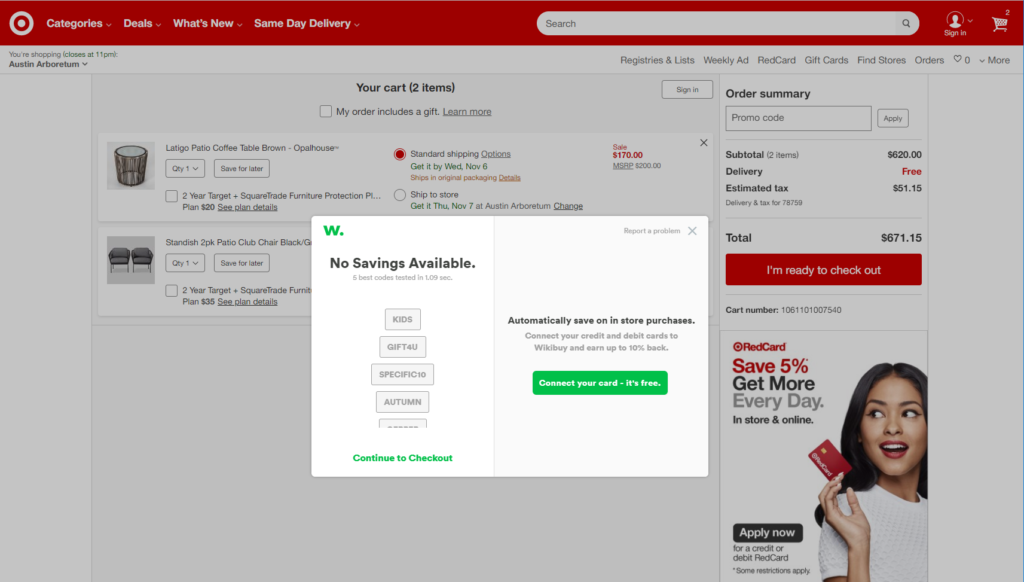
Wikibuy price comparison
In addition to adding coupon codes, you can also use Wikibuy to compare the price of an item across several different sellers. You can try searching for your product directly on the Wikibuy site to see a full list of retailers and price points.
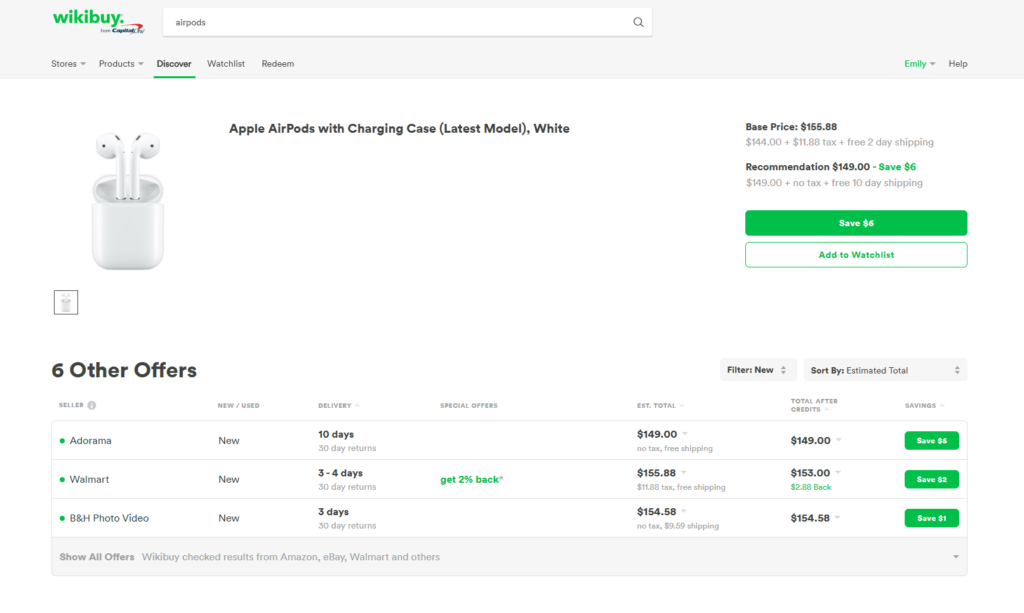
On Amazon, this Wikibuy feature is built right into the site. When you are looking at a product, you can hover over the Wikibuy icon to get a quick view of alternate prices and if you are getting the best deal. (You can also add products to your Wikibuy watchlist directly from an Amazon product page, but more on that later.)
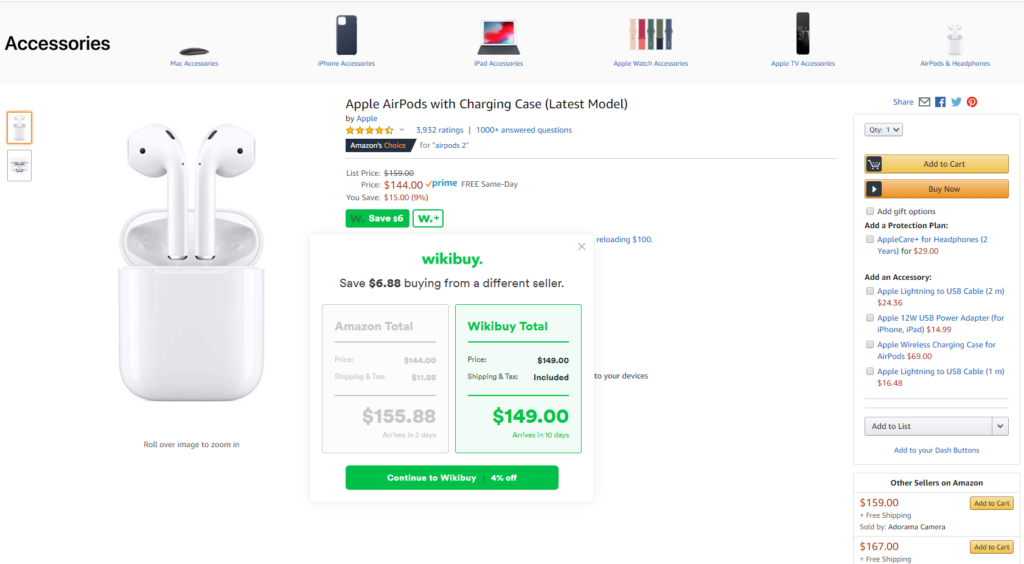
Wikibuy local offers
On select sites, Wikibuy offers users another way to save. With Wikibuy local offers, you can earn credits on select purchases.
These offers span both brick and mortar stores in your zip code and online purchases. To take full advantage of these offers, you’ll need to link your credit and debit cards to your Wikibuy account. Then, you’ll automatically receive Wikibuy credits when you make a qualifying purchase.
As for items bought online, the Wikibuy extension will notify you when you can earn Wikibuy credits on a purchase.
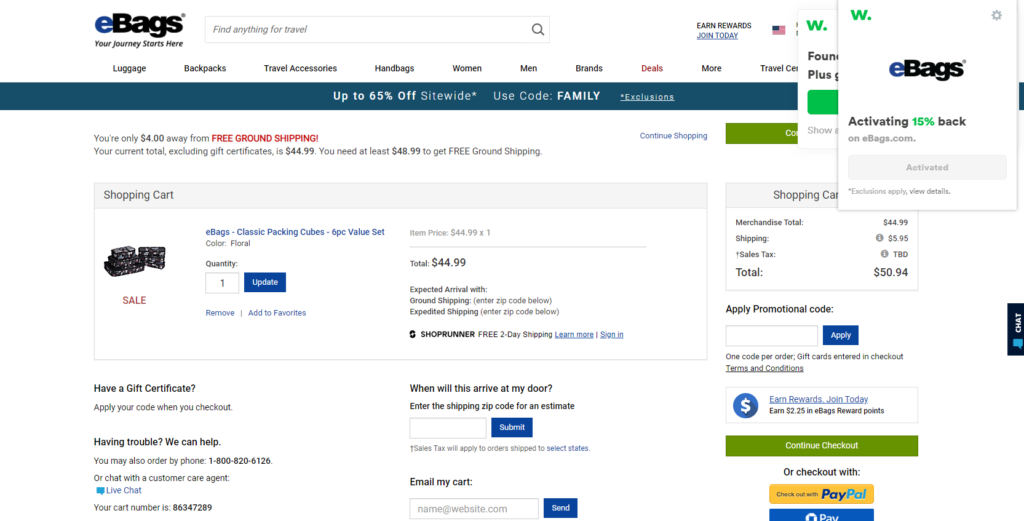
Once you’ve racked up some Wikibuy credits, you can redeem them for gift cards from a selection of partner merchants.
Wikibuy watchlists
If you’re a savvy online shopper, you probably already know that prices on your favorite products fluctuate regularly, as sales pop up with various online merchants. Luckily, Wikibuy has taken some of the work away from scanning the web for the best price.
With Wikibuy watchlists, you can add your favorite products and have Wikibuy automatically monitor for price drops. When the app finds you a good price, you’ll get a notification to buy.
You can add a product to your watchlist directly on the Wikibuy site or from an Amazon product page. You can also filter notifications down so Wikibuy will only email you for particularly good deals.
How much can Wikibuy save you?
When browsing Wikibuy deals for this article, the biggest savings we found on a product was only about $10. For the most part, coupon codes or buying on a different site will only save you a few bucks here and there.
Nevertheless, frequent online shoppers can rack up plenty of savings by using the feature regularly. Even if only a few products qualify for a coupon code, it’s still more money in your pocket.
Plus, since the service is so easy to use, you aren’t wasting any time hunting for a deal that only saves you a few cents.
Wikibuy vs. Honey
Wikibuy is a valuable service for online shoppers, but it is not the only one of its kind. Honey is a similar browser extension, designed to automatically scan and apply coupons and promo codes when you shop online. Here’s a quick overview of traits the two sites share – and what sets them apart.
Similarities
Honey and Wikibuy operate very similarly. Honey also compares prices across the web, automatically applying coupons that can save you money.
Like Wikibuy, Honey comes with a local offers program known as Honey Gold. But unlike Wikibuy credits – which must be redeemed for select gift cards – Honey Gold can be cashed out.
Finally, Honey also offers a price monitoring service.
Differences
Honey works on fewer browsers than Wikibuy (Chrome, Firefox and Opera) and its mobile app is a bit more limited.
Users report that Wikibuy sometimes identifies savings that Honey does not – including on sites like eBay. But because it scans sites like eBay with shifting price points, Wikibuy occasionally flags an offer that is inaccurate.
Which should you use?
Our recommendation – both. There’s no harm in grabbing more data points when it comes to finding the lowest price. You won’t be able to stack offers from the two brands, but you’ll boost your chances of getting the best deal.
Tips for maximizing Wikibuy
- Add your favorite products to a watchlist and monitor for the best price.
- Always check price comparisons before you buy a product online.
- Link your credit and debit cards to earn Wikibuy credits on select purchases.
- Pair Wikibuy deals with a card that earns rewards to maximize your savings. Check out a card that rewards online shopping to start.
Final thoughts
Wikibuy is a great tool for online shoppers, assisting users with getting maximum savings on their purchases. By taking a few minutes to download the browser extension and explore the website, you can save time spent combing through promotions.